UA Little Rock Class Search Help
UA Little Rock Class Search
Find details about a specific class or just browse course offerings. The process is simple:
Step 1. Select a Semester Only one semester can be searched at a time.
Step 2. Narrow your search Select Undergraduate, Graduate, or Law, or a combination of the three. If none are, your search will return all of the classes offered.
Step 3. Enter a keyword or Select a Subject (optional) A keyword such as Composition or Geology will limit the search results to only classes matching that keyword. Alternatively, you can select a subject to find only classes within that subject. Multiple subjects can be selected at one time.
Step 4. Search! From the results page, a search can be refined even further.
When does each semester/term begin and end?
Why didn't my search return any information?
Check what search options were selected; it is sometimes better to start with a broader search and refine it in the results page. Use the Start Over link to start a fresh search.
What subjects are available?
To see a list of subjects offered at UA Little Rock, click the View All Subjects link below the Step 3 box (also available on the search results page). Checking a subject or multiple subjects will narrow the search results to include only classes within those subjects.
How do I refine my search?
The search results page gives more advanced options to further filter the results displayed. Each additional filter is cumulative; for instance, selecting French and then entering the name of an instructor who only teaches biology will result in no classes shown.
How does the keyword search work?
The keyword option allows searching by subject, class title, course number, and even instructor. Begin by typing a few letters of the word and wait a moment; a list of possible matches will appear. Click on an option to get only that result. By not selecting any of the options, the results will include all with that keyword.
Can I search for classes held on a particular day or at a particular time?
Yes. The search results page includes the options Day and Time. Select one or more days of the week to refine a search; If a class falls on any of the days selected, it will appear in the refined search results. To narrow results by time, select morning (classes starting before 12 p.m.), afternoon (classes starting between 12 p.m. and 4:30 p.m.), or evening (classes that start after 4:30 p.m.).
Can I view additional information about a class?
Clicking on a class title in the search results will bring up a window with additional information about the class, including a description, the meeting times and locations (if confirmed), instructors with e-mail addresses, and other information.
Can I view all search results on one page?
Yes, click the "Show All Results" link at the bottom of the search results.
What are ACTS Equivalents?
In 2011, Arkansas implemented a statewide Common Course Numbering System to help compare equivalent courses across colleges within Arkansas. Where applicable, a course will have its ACTS Equivalent (or common course number) displayed in the course description.
Can I use this site on my mobile device?
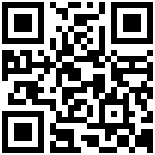 Yes, this site is compatible with Apple iPhones and iPads, and Android phones and tablets. Scan the QR code on the right to bring up this website on a smartphone or tablet.
Yes, this site is compatible with Apple iPhones and iPads, and Android phones and tablets. Scan the QR code on the right to bring up this website on a smartphone or tablet.